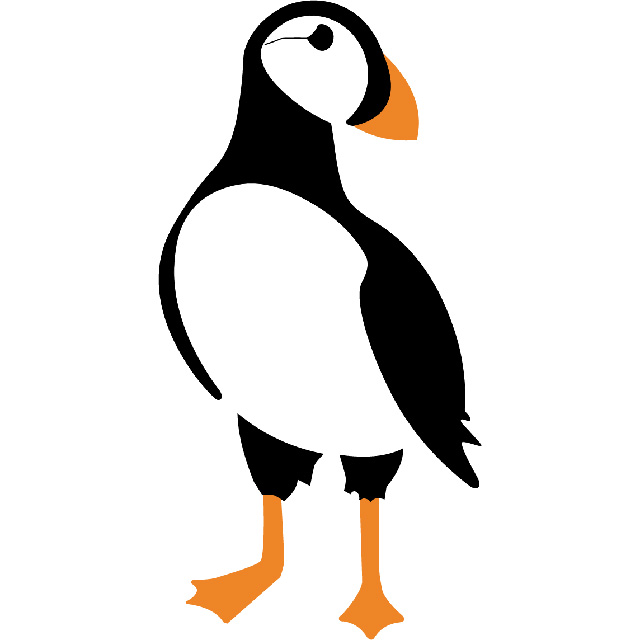Hy Ali,
I have some issues using the plugin.
1.My robot is using the z-axis as tool axis but it seems like your plugin is not reacting to it because it is directing to the x-axes of my planes.
But the rotation must be around the z-axis.
2. Its using 100 % of my CPU and calculating very long ( like 10 min or more ) and I have a powerful thinkpad. Also when im just calculating with 10 frames for my path. Could it be problematic because I´m also using a turntable and the cell ?
3. Is it programmed for Rhino6 or Rhino7 ? Im running it on Rhino7 now.
4. When is my optimization failing and why ?
Hi Sebastian, Thanks for reporting the issue, I quickly reply 1 to 4 but for detail investigation I may need to have a look at your file.
1. This tool was developed in-house and it was mainly based on our Robot setup , changing the tool direction is not possible as of now but I can add this option quickly and update you in 2 or 3 days maximum.
2.The computation runs in background but it will take every resources possible (parallel processing). so if you have a very long tool path it takes a long time . You can imagine every row in the collision map corresponding to one complete simulation of KUKA|prc core component meaning if you have 16 rows you should expect a waiting time of roughly 16 X the simulation time. To reduce the time you may increase the interpolation value (please be careful the metric settings are unit sensitive) or reduce the resolution. If your path is very long then I can also suggest to divide the tool path to separate smaller paths and optimize them individually and combine them afterward. Unfortunately I am using the default intersection finding methods of KUKA|prc and that's not so effective, I will implement a voxel based intersection technique in the future to speed things up. Also I can imaging an option for user to select between multi-thread and single-thread processing if you think that's helpful?
3.it has been programmed for Rhino 7
4. The optimization fails when KUKA|prc Run() method throw an exception, I haven't get that exception for a long time, if you can send me the file I can use it for debugging.
@para thanks for your feedback. So its basically because of the z-axis.
Also in Sprutcam it takes some time to calculate. Vocel based intersecetion method sounds good.
Did you also had an idea how to simulate material removal effectively ?
Would like to send you my file. There is no way to upload it here directly right ?
Thanks for your support.
Sebastian
@sebastian-voigt When you start a post you can see down below the "choose file" option.
The simulation of milled surface is on the job list, I have actually developed a complete CAM plugin for Grasshopper. see this video for example https://youtu.be/ojO7amX4S3w
Where can I find the Joblist ? Or do you mean the Grasshopper UI+ ?
There is also no "choose file" option here. Probably just for the admins ?!
@sebastian-voigt Sorry , I think I have created a confusion. By the job list I mean my things to do... 😉
Strange that "choose file" not showing for registered members , will fix it soon
@sebastian-voigt Hi Sebastian, I have added the features you asked, you should now choose the option use Z for tool axis and also define the plane axis which you wish to rotate. Increase the interpolation value to speed up things.
please let me know if you need further assistance .
in-house and it was mainly based on our Robot setup
haha, ok now i`ve got it 🙂
Strange that "choose file" not showing for registered members , will fix it soon
yu
lkk
plo