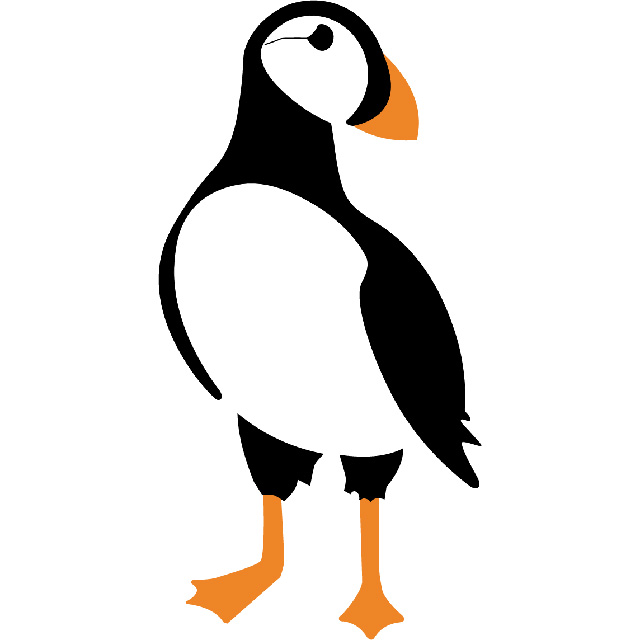Hi,
great tool, thank you very much!
I came across this issue when creating more complex geometry for a finger jointed box, see attachment.
The curved parts of the box are considered rectangles, also in the flattened output.
Any idea what can be done to solve this? Attached is the grasshopper layout:
https://e1.pcloud.link/publink/show?code=XZlRB8ZQiMmHmuS9G0pzBeHTup70Q77WGdy
Thanks!!
Hi there,
I tried something similar and I could not produce the same result, for me it works just fine. I used an "Arc" to trim the face not Bezier curve.
Are you using the latest version?
Thanks for taking a look.
Strange, I redid it so to match your example, still to no avail.
Perhaps it is the method used? I would draw a curve that matches the eventual outline, then planarsurf to create a surface, then connect several surfaces to create 3d geometry to use with Biber...
see files attached.
Kr,
Yes I'm using 1.1
@terribel It has to do with degree of the curve I think, could you please draw an "Arc" and use "trim" function to cut out the curved part (see the attachment) . This should do the trick. meanwhile I will look at the issue to see if I Biber can deal with curves of higher degrees. (did you attach your file?)
@PARA, that did the trick, thanks.
I did use the arc tool (2point - radius) to create my geometry, the curve does not look more complex than when using de trim method above.
I forgot the attachment, added it now.
Thanks again.
Hi,
I've been using the software some more today, I encounter a lot of problems which seem to severely limit the usability of this software :(.
Just wanted to share them with you...
I tried to make some kind of hinged jewelery box for lasercutting, similar to this: https://www.festi.info/boxes.py/IntegratedHingeBox?language=en
- Rhino design is in attachment, picture 1 (if this board allows...)
- an issue arises with connected faces. Even though edge selection excludes this particular edge, the assembly component breaks down. Solution: keep a minimal distance between the two faces for that particular edge. pic 2
- Biber only seems to work with 'primitive' geometry. Similar to the earlier posts in this thread, if I would want to punch a hole in this surface to create a hinge, the assembly component breaks down. solution: add hinge afterwards in the flattened output
- also, with unfolding/nesting a problem arises with curved geometry. the cut-away in pic 4 leads to strange connected faces in the nested output (pic 5)
- finally, Biber is inconsistent in treating geometry. The issue discussed above appears again, inconsistently. pic 6
Kind regards,
@terribel Thank you for your feedback, Unfortunately I don't see the images , perhaps they are being deleted by the spam filter (this happens when you name the file 1,2.. .jpg) could you please upload them again? I am going to turn off the spam scanner for the time being.
I am aware of the issue with curve and tiny edges. If you can share the file or something similar that generates the same errors (send it directly to ali@parametriczoo.com) I will use it as pilot project to resolve those issues.
thanks again and looking forward to your feedback
Dear @PARA,
I have uploaded all the files - including .3dm and .gh - in a zipfile. Will send them through e-mail, too.
Thank you for your quick response, do not hesitate if you need further information!